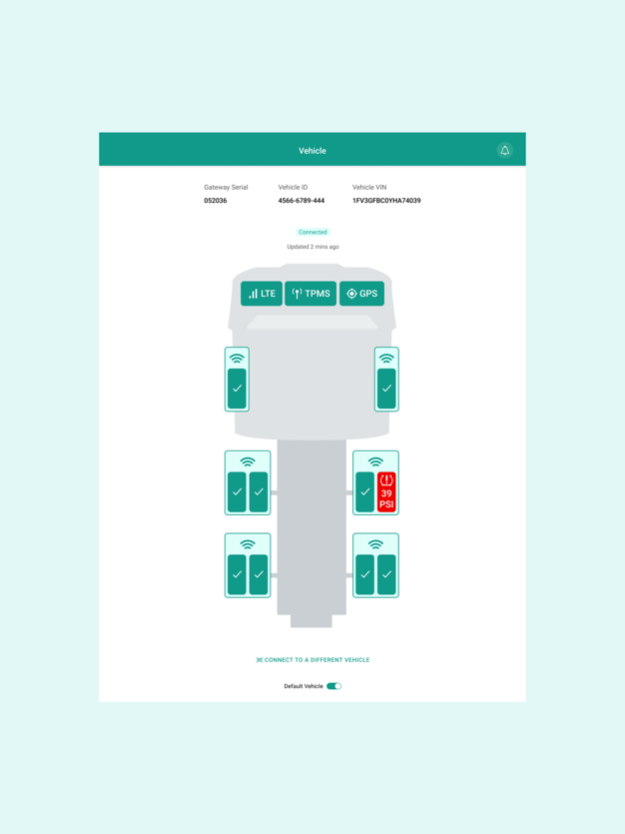Halo Connect Halo Drive 1.1.3.200
Free Version
Publisher Description
Halo Drive is geared specifically to drivers of Halo Connect-equipped trucks. The tool enables pre-trip tire inspections to be completed in seconds and logs the date, time, and tire health when completed. It allows two-way communication so necessary tire service can be scheduled conveniently and economically instead of on the side of the road.
COMPLETE PRE-TRIP INSPECTIONS FROM PHONE
Now it is easier than ever for drivers to complete their pre-trip inspections. Halo Drive allows drivers to run pre-trips and conducts them with the touch of a button so you don’t miss a thing before hitting the road!
RECEIVE REAL-TIME TIRE HEALTH UPDATES ON THE ROAD
Issues needing immediate driver attention are shared instantly to enable drivers to tackle critical issues before a tire goes completely flat or causes downtime.
TOTAL CUSTOMIZATION
Customize tire health alerts, and display key information that is most important to you.
Jan 25, 2024
Version 1.1.3.200
Added vehicle types
Library updates
About Halo Connect Halo Drive
Halo Connect Halo Drive is a free app for iOS published in the System Maintenance list of apps, part of System Utilities.
The company that develops Halo Connect Halo Drive is Aperia Technologies Inc.. The latest version released by its developer is 1.1.3.200.
To install Halo Connect Halo Drive on your iOS device, just click the green Continue To App button above to start the installation process. The app is listed on our website since 2024-01-25 and was downloaded 1 times. We have already checked if the download link is safe, however for your own protection we recommend that you scan the downloaded app with your antivirus. Your antivirus may detect the Halo Connect Halo Drive as malware if the download link is broken.
How to install Halo Connect Halo Drive on your iOS device:
- Click on the Continue To App button on our website. This will redirect you to the App Store.
- Once the Halo Connect Halo Drive is shown in the iTunes listing of your iOS device, you can start its download and installation. Tap on the GET button to the right of the app to start downloading it.
- If you are not logged-in the iOS appstore app, you'll be prompted for your your Apple ID and/or password.
- After Halo Connect Halo Drive is downloaded, you'll see an INSTALL button to the right. Tap on it to start the actual installation of the iOS app.
- Once installation is finished you can tap on the OPEN button to start it. Its icon will also be added to your device home screen.